You are here…
Sometimes when you’re asking for help finding things, someone will post coordinates. Which will, until you get it, mean absolutely nothing – and once you DO get them are extremely useful. Let’s dig in a bit.
We’ll begin by understanding coordinates themselves. In every zone – EVERY zone, instance, battleground, even arenas – your location is tracked by the server using a cartesian coordinate system. That is, from a reference point (that is always 0,0) you are so many units left or right (x) and so many units up or down (y) from that point. In WoW, the reference point is always in the upper left corner, so it never bothers with negatives. And WoW has a bit of a referential system – that is, regardless how big the land might be, the bottom right corner of the relevant ‘land’ is 100,100. So if you’re in the exact center of the map you are at 50,50. Top absolute right is 100,0, and bottom absolute left is 0,100. Now, WoW itself uses a much finer level of granularity – your location includes at least six digits of precision. That means your location might be: 25.123456, 45.654321 . Depending on the size of the zone, you might want one or two digits of precision, but beyond that is, well, waste of your mental capacity.
Now that you know how the system works, you can always estimate your location and use the coordinates given. But there are some ways to actually get the number.
First, you could type the following in a chatbox – all on one line, despite what you see below:
/script SetMapToCurrentZone() local x,y=GetPlayerMapPosition(“player”) DEFAULT_CHAT_FRAME:AddMessage(format(“%s, %s: %.1f, %.1f”,GetZoneText(),GetSubZoneText(),x*100,y*100))
It will return the coordinates to the sixth decimal place.
You can also create a macro so you don’t have to remember this all the time. Basically you’ll then be able to click it and get a “where am I” response to your location.
Now this can be rather cumbersome. If you’re willing to install addons, however, you’ll find several that will show you your coordinates in a near-constant report. Depending on the addon it’ll do so both in a corner of your main screen (as part of your user interface), or on your minimap, or on your primary map. A far from comprehensive list (and I expect readers to add to this – it’s a common tool) includes:
Titan Panel;
Cosmos (several attachments, notably the standalone capable MapNotes);
Fubar (like Cosmos with several attachments that do the work);
Atlas;
Cartographer;
Suki’s Minimap;
… I’ll stop there.
I’ve used most of these. As always the issue with addons is that you get comfortable and then there’s a patch — and you’re left waiting for the update so your addon will work. I LIKE a lot of the ones I’ve listed, and have hit the ‘waiting for updates’ frustration with each. I use the macro I listed up top while waiting for the update, and sigh in relief when the writer of the addon gets caught up with what I want.
But whichever tool you use, I cannot stress highly enough the need for using something to figure out where you are. It helps immensely when you ask for help and get, “It’s at 51, 35” in response. Unless, of course, you’re on a roleplay server, where “It’s just east of the Mosh’Ogg Mound, though you’ll have to find a path through the hills to climb to him,” is the correct response.
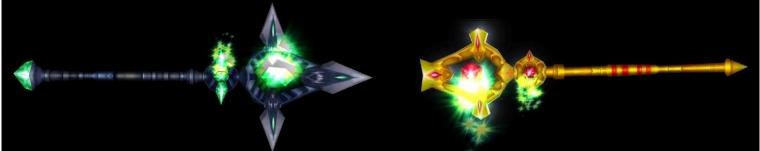
I use MetaMaps, upgrated often so I’ve never had the patch issue. It also allows you to see “unexplored”areas on your map (this can be turned off if you don’t want it) and has some marking and note making tools for your map as well.
So does Cartographer. Both are multipurpose map addons whose functionality can largely be replicated by installing a number of smaller addons, as well.
FuBar’s LocationFu plugin will display your region and coordinates as well. I expect Titan’s feature is similar.
*grin* I was thinking this morning, “Hey…one thing I’ve not seen blogged is an article on in-game coordinates. I should work on that this week to provide something original in my blog.”
Kirk, I think this is the second or third time you’ve put up an article I thought of writing, or was hoping would be written. Good job!
By the way–more on topic–Titan Bar also has a Coordinates module (I don’t recall for sure, but I think it’s built in).
Also, I’ve never liked WoW’s origin: My brain is conditioned that the “origin” (0,0) is the bottom left corner. That might explain why I am consistently giving directions that are 180 degrees away from what I intended.
Kestrel, it’s either great minds thinking alike, or my mind vision is better than I thought…
I also lie, slightly, in the article. The highest value coordinate is 99.999999. I think we can leave it at 100…