Macros – stacking tasks
OK, two macro posts in one day. Let’s see if I can keep them short. (Warning – rehash and update of an earlier post.)
One of the useful things of macros is the ability to tie more than one task to a button. Now as I said in an earlier post (macros for healers) I like to stack targets. That is, I like to set up so the default goes to the target at which I’m aimed, but with a simple shift (or alt or ctrl) it goes to another pre-designated target. Here’s my current ‘standard’ heal-macro for Greater Heal to give you an example.
#showtooltip Flash Heal
/stopcasting
/cast [modifier:ctrl,target=focus] Flash Heal; [modifier:alt,target=player] Flash Heal; [help] Flash Heal; [target=targettarget, help] Flash Heal
[added edit – Mera makes an excellent suggestion for these macros – not useful here, but good in several other places. Leave the name of the spell off the showtooltip. It will then show the spell that’s being picked by the modifier.]
[Another edit. Gwaenar cleans up the above to show how nice it looks in with the improved syntax for 2.1.
#showtooltip
/stopcasting
/cast [modifier:ctrl,target=focus][modifier:alt,target=player] [help][target=targettarget, help] Flash Heal
Thanks, Gwaenar.]
There are, of course, other ways to stack. For example, you can stack different LEVELS of spell. This is particularly useful for downranking spells – using less powerful spells that fit the need and so save mana (even if on an efficiency basis they’re more ‘wasteful’.) Let’s take a simple example (not mine, but what I’d use if this were my pattern).
#showtooltip Flash Heal
/stopcasting
/cast [modifier:shift] Flash Heal(Rank 3); Flash Heal
What this will do is cast my highest rank Flash Heal at the target — unless I am pressing the shift key, in which case it will cast rank 3 of Flash Heal.
I’m not restricted this way, either. For example, I can mix and match spells depending on the situation. For example, here’s a post-battle rez button I used for a while.
#showtooltip resurrection
/cast [dead] Resurrection; Renew
If the target is dead, resurrect them. If they’re not dead, toss a renew. It’s a nice doubletap of the same button that most players tend to appreciate. Oh – notice in this specific case I didn’t put in the /stopcasting line. Renew won’t interrupt Resurrect, and it lets me spam the button till renew goes off, whereupon I can jump to my next target.
The main benefit of macros is this. It lets you combine several actions and options into one site. You’re limited, of course, to 255 characters, and there are some restrictions on flexibility. But even given those, the macro can be extremely useful. Play with the options and have fun.
Oh – if you want to be more complex, you need scripts. I… may wind up doing some posts on those. But at that point you’re getting close to creating your own programs, and drifting way outside the realm of “priesting”. Still, it may happen.
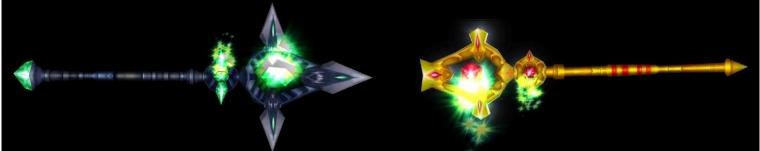
[…] I’ve hit this again, smarter (I think) and with some extra useful information. Go to Macros – stacking tasks to read […]
Macros for healers « Priestly Endeavors - a WoW Blog said this on August 27, 2007 at 1:27 pm |
Righty then, seeing as I have just read the last 3 posts or so, I gotta make a few comments.
Firstly, you said about using a macro text of Gheal 1500. Well you say you use different ranks of heal depending on modifiers… that makes stuff hard.
I reccomend you use :
#showtooltip *LEAVE THIS BLANK – do not specify a spell*
this will show the tooltip for the spell dependent on modifier.
There is also an addon which wwill use the coefficient & ur +dmg to work out how much it will heal for.
Next, just to point out insta casts:
‘where the cooldown is longer that the spell’ — desperate prayer does not have a modifier of 6000/3.5. Instants are all 42.86% when they are not AoE as well, like Circle of Light?
And if a spells base time is 3.5, but you reduce it to 3 with talents, the co-efficient is still calculated using 3.5.
@Mera,
about showtooltip- you’re right, I keep forgetting about that. Of course, since I tend to use the same spell different rank, it becomes immaterial for me. But that’s a very good point.
(sigh) I was being sloppy and so got stupid. It should have said GCD. The entire reason I brought it up was an earlier discussion — the coefficient for Flash Heal and Circle of Light are the same even though is 1.5 second cast time and the other is an instant.
Good point about the coefficient remaining the same even if talents or other things change the time. I’ll modify that as well. Thank you.
Last but not least – if you know the addon, can you share? Trust me, I’m always looking for useful tools, and this fits if it’s not too cumbersome.
I believe Mera is talking about the Theorycraft 2 addon. It adds the estimated healing or damage to the button allowing for +healing, +spell and other modifiers
Alternatively if you’re an Ace2 user, DrDamage does the trick and leverages your Ace2 libraries 🙂
On your first macro, you could take advantage of the simplified 2.1 syntax and shorten it – helps if you copy / paste it and do the same for other heals:
#showtooltip
/stopcasting
/cast [modifier:ctrl,target=focus][modifier:alt,target=player] [help][target=targettarget, help] Flash Heal
If the healer is using stuff like raid frames and wants to whack-a-mole (keybind macro, then point over a unit’s frame and hit key), you’ll want to do add [target=mouseover, help] right after /cast.
Mera, Thuenderman, and Gwaendar, thank you. I’ll be comparing both Theorycraft 2 and Dr Damage to see how they work — and will post when I’ve got a handle on both.
And Gwaendar – 2.1 syntax saves much space. I’m habituated to earlier, of course – I think it shows – but in this case I also think it does a better job of showing the readers what’s happening. That said, thank you for the better condensation — and I’ll add it to the post.